If you update both the maps and firmware on the MMI, you might find under your: Address 5F: Information Electr. module this error code:
1 Fault Found:
03175 - Invalid Data Set
000 - -
Freeze Frame:
Fault Status: 01100000
Fault Priority: 2
Fault Frequency: 1
Reset counter: 214
The 2 ways to fix this are all with varying degrees of success. This seems to depend on the year of car and between what firmware / nav versions you go to.
Note: You need to have enabled the hidden green menu on your MMI to test both these fixes.
Method 1: Clear DTC from hidden green menu
This is a fairly simple trick, with some users reporting this goes away 100% and some users saying this code returns.
Firstly go into the green menu (Press CAR + SETUP together for aprox 10sec)
Navigate to DTC
then to QUALIFIED DTCS
Check the number against it which is indicated by the “intern” column:
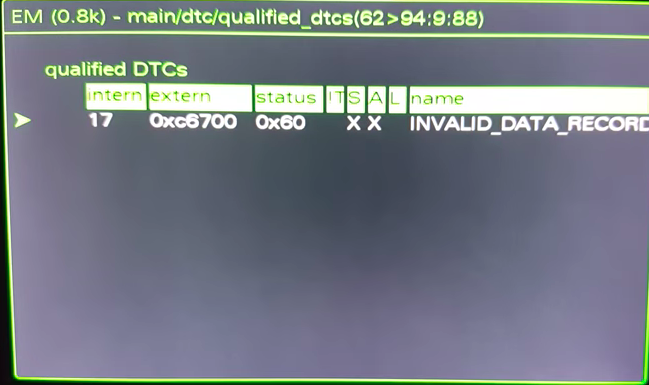
In this case the number is 17 (remember this number)
Press RETURN.. this will bring you to the previous menu:
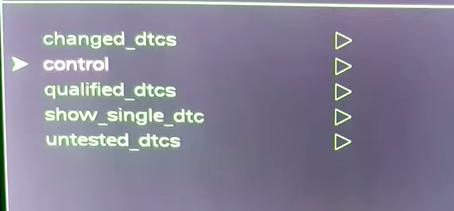
scroll up and select control
This will give the option to select dtc, click this and change to the number (17)
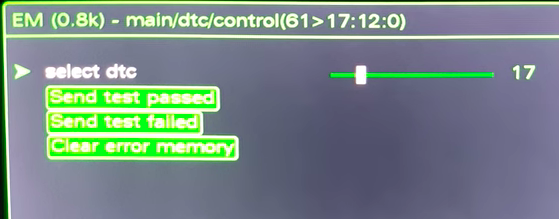
After that select “send test passed”
Then finally select “clear error memory”
If you go back to qualified dtcs you should see the error has gone:
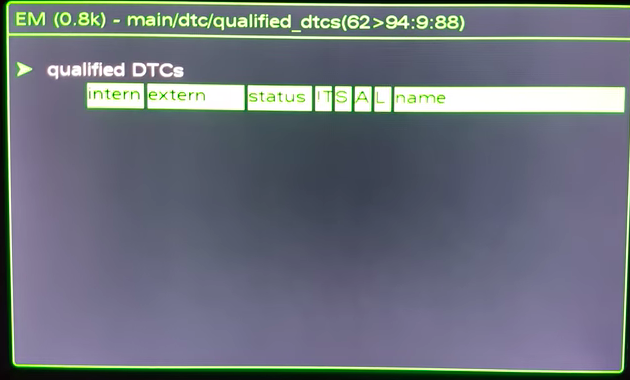
To complete restart the MMI (SETUP button. big control knob. upper-right soft button.)
A further VCDS auto scan should confirm if the error has gone.
If this does return try method 2, this worked for me.
Method 2: Car Menu trick from hidden green menu
Firstly apologies i didn’t get screenshots/ pictures of this method but its fairly simple to follow:
Again go into the green menu (Press CAR + SETUP together for aprox 10sec)
Select Car
Then select carmenuoperation
This will list the menu options, across a couple of pages
What we need to do is add 1 to the listed options.. do this for all of them.
Once done restart MMI (SETUP button. big control knob. upper-right soft button.)
After the MMI has rebooted, go into the green menu again (Press CAR + SETUP together for aprox 10sec)
Select Car
Then select carmenuoperation
The we need to do the same again but take that 1 away from all the listed options.
Once done restart MMI (SETUP button. big control knob. upper-right soft button.)
A VCDS auto scan should confirm if the error has gone, in my case this method fixed it for me.