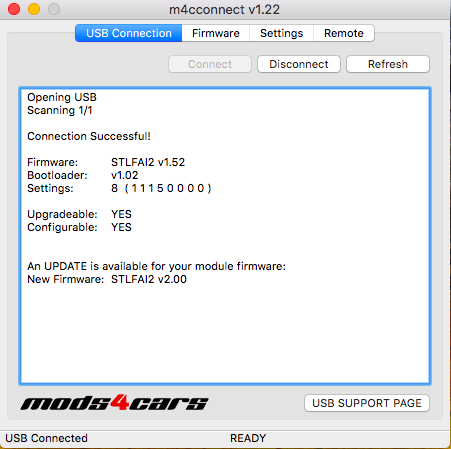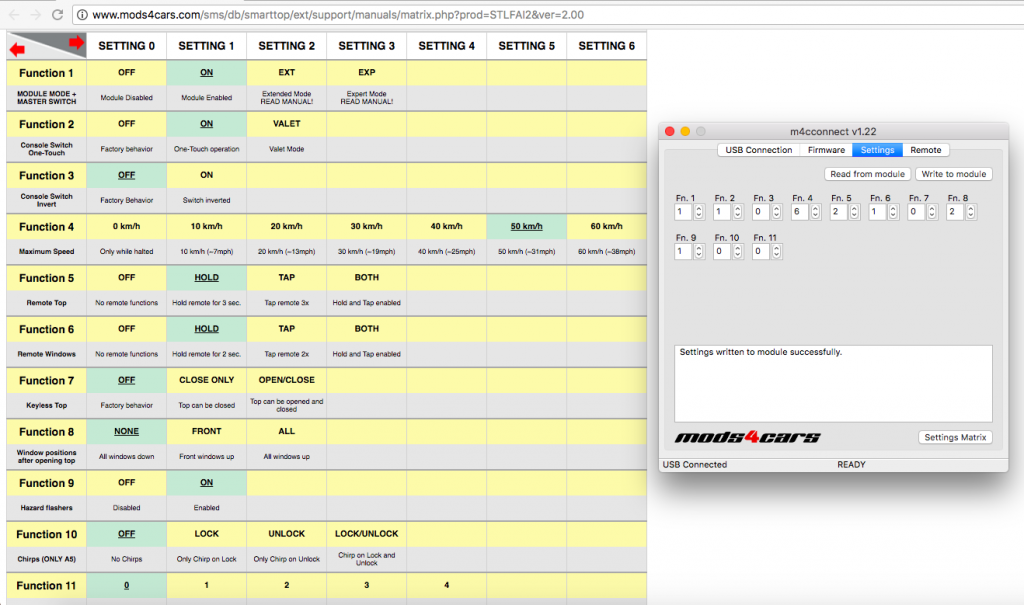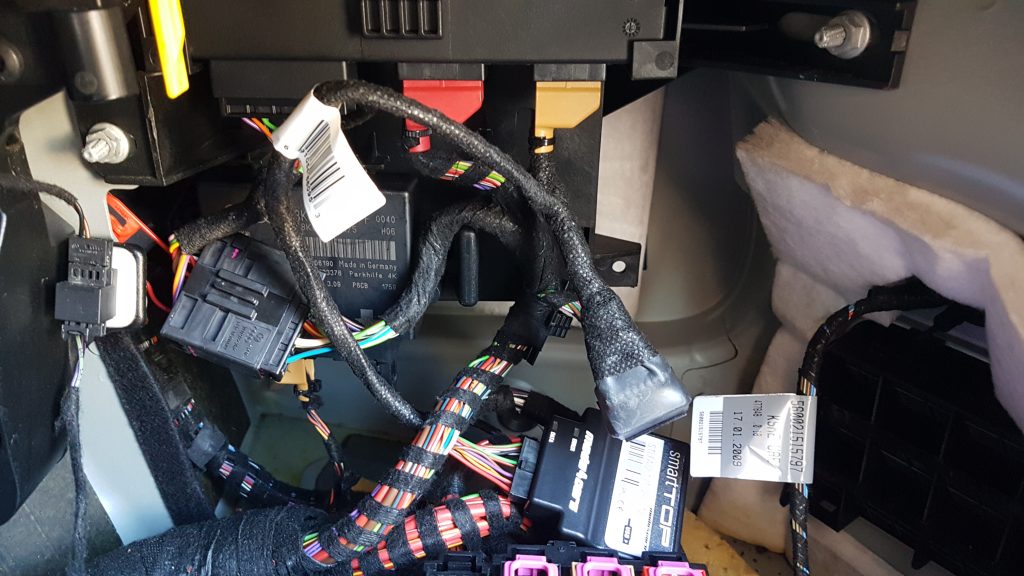The Smart top module for the Audi A5 convertible is much more than you think, this little box of tricks serves one main purpose but comes with a lot of other useful features / tweaks.
Part Number: STLFAI2
Install was done on a 2010 Audi A5 convertible (2.0TFSI 211)
Whats in the box?
- 1 x STLFAI2 Module (the actual smart top)
- 1 x USB mini cable – for configuration + firmware updates
- 2 x Velcro strips – to secure the module in car
- 1 x Wiring harness (v4 Dual T-Harness)
Software
mods4cars provide their own configuration software for the module, this also provides a way to update the firmware. The software is called m4connect and can be obtained direct from the mods4cars website here.
Both Mac and Windows versions are available, for this guide im using the mac version.
Note: for mac you need to install some extra FTDI Drivers as the apple provided ones dont work
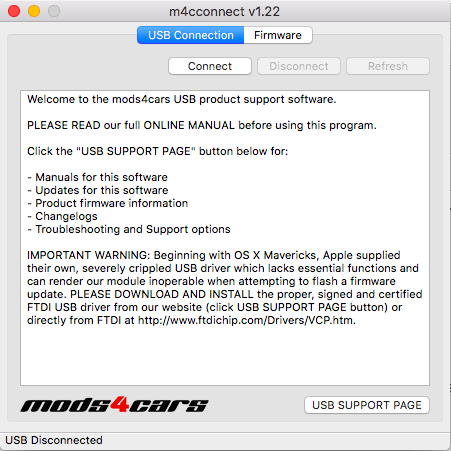
Firmware Update
Firstly its recommended that you check for firmware updates to the module, just incase the modules been shipped with an older / more buggy firmware. To achieve this connect up the provided USB cable to the module and plugin to your computers USB port.
Load up the m4connect software and select connect, this will open the USB and connect the module.
As seen my module is found by the software and a firmware update is needed from v1.52 to v2.00
To continue with the update you need to select firmware tab, to check for update select the check for update button.
This will continue to connect to mod4cars server, download and flash the correct firmware.
Note: dont unplug the device during flashing, this could render it useless / brick it
Module Configuration
The STLFAI2 device currently has 11 functions that can be setup:
- Module Enable / Disabled
- Console Switch (One-Touch)
- Console Switch (Invert)
- Maximum Speed
- Remote Top
- Remote Windows
- Keyless Top
- Windows Position (After top open)
- Hazard Flashers
- Alarm Chirp (On/Off)
- Alarm Chirp (Length)
Mods4cars provide a handy “support matrix” for this here
When the module is connected via usb you can select the settings tab, then read from module – this will read the current config from the module.
Use this screen with the support matrix to change the settings one by one.
Once you have changed the settings to your liking, hit the write to module button. Doing this will write the config back to the module.
Installation
Firstly ensure that your cars engine and ignition is switched off, we recommend waiting for approx 15mins for the cars systems to be powered down.
The install is done entirely where the roof module is, in the boot / trunk.
You need to pull down the flap on the right hand side, this will reveal the roof module location and where we are going to be installing the smart top
The roof module is a big black box that has 3 plugs (big black, red, yellow) and can be found at the top of the compartment.
We need to insert the wiring harness in-between the car and the module, to do this match up the plugs with the Smarttop wiring harness. The big black plug on the roof module can be a bit tough to get out – it has a tab on one side – don’t just pull it will break!
It was a bit hard to show in the following pictures, but the harness will fit on each of the individual plugs, they are colour coded so cant go wrong.
Once the harness is installed, the smart top module will show a green LED – if you don’t see or have this double check the connections.
Thats it. the module should now work – firstly get into car, turn ignition on and make sure no warnings are present – if not you can use the module as per your setup.